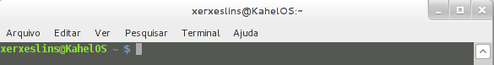Bash colorido do Gentoo no Arch e derivados
Publicado por Xerxes em 27/12/2011
[ Hits: 10.396 ]
Bash colorido do Gentoo no Arch e derivados
Para instalá-lo no Arch Linux (ou em distribuições derivadas como KahelOS), certifique-se de que tem o Yaourt instalado e faça o seguinte:
# yaourt -Sy gentoo-bashrc
O arquivo bashrc não será substituído imediatamente. Você precisa executar como usuário normal o comando:
sudo cp -f /usr/share/gentoo-bashrc/bashrc ~/.bashrc
E depois logado como root:
# cp -f /usr/share/gentoo-bashrc/bashrc ~/.bashrc
Feito isso, ao reiniciar o terminal, a primeira coisa que perceberá é alteração das cores do prompt.
Caso queira conferir o arquivo:
# /etc/bash/bashrc
#
# This file is sourced by all *interactive* bash shells on startup,
# including some apparently interactive shells such as scp and rcp
# that can't tolerate any output. So make sure this doesn't display
# anything or bad things will happen !
# Test for an interactive shell. There is no need to set anything
# past this point for scp and rcp, and it's important to refrain from
# outputting anything in those cases.
if [[ $- != *i* ]] ; then
# Shell is non-interactive. Be done now!
return
fi
# Bash won't get SIGWINCH if another process is in the foreground.
# Enable checkwinsize so that bash will check the terminal size when
# it regains control. #65623
# http://cnswww.cns.cwru.edu/~chet/bash/FAQ (E11)
shopt -s checkwinsize
# Enable history appending instead of overwriting. #139609
shopt -s histappend
# Change the window title of X terminals
case ${TERM} in
xterm*|rxvt*|Eterm|aterm|kterm|gnome*|interix)
PROMPT_COMMAND='echo -ne "{TEXTO}33]0;${USER}@${HOSTNAME%%.*}:${PWD/$HOME/~}{TEXTO}07"'
;;
screen)
PROMPT_COMMAND='echo -ne "{TEXTO}33_${USER}@${HOSTNAME%%.*}:${PWD/$HOME/~}{TEXTO}33\\"'
;;
esac
use_color=false
# Set colorful PS1 only on colorful terminals.
# dircolors --print-database uses its own built-in database
# instead of using /etc/DIR_COLORS. Try to use the external file
# first to take advantage of user additions. Use internal bash
# globbing instead of external grep binary.
safe_term=${TERM//[^[:alnum:]]/?} # sanitize TERM
match_lhs=""
[[ -f ~/.dir_colors ]] && match_lhs="${match_lhs}$(<~/.dir_colors)"
[[ -f /etc/DIR_COLORS ]] && match_lhs="${match_lhs}$(</etc/DIR_COLORS)"
[[ -z ${match_lhs} ]] \
&& type -P dircolors >/dev/null \
&& match_lhs=$(dircolors --print-database)
[[ $'\n'${match_lhs} == *$'\n'"TERM "${safe_term}* ]] && use_color=true
if ${use_color} ; then
# Enable colors for ls, etc. Prefer ~/.dir_colors #64489
if type -P dircolors >/dev/null ; then
if [[ -f ~/.dir_colors ]] ; then
eval $(dircolors -b ~/.dir_colors)
elif [[ -f /etc/DIR_COLORS ]] ; then
eval $(dircolors -b /etc/DIR_COLORS)
fi
fi
if [[ ${EUID} == 0 ]] ; then
PS1='\[{TEXTO}33[01;31m\]\h\[{TEXTO}33[01;34m\] \W \$\[{TEXTO}33[00m\] '
else
PS1='\[{TEXTO}33[01;32m\]\u@\h\[{TEXTO}33[01;34m\] \w \$\[{TEXTO}33[00m\] '
fi
alias ls='ls --color=auto'
alias grep='grep --colour=auto'
else
if [[ ${EUID} == 0 ]] ; then
# show root@ when we don't have colors
PS1='\u@\h \W \$ '
else
PS1='\u@\h \w \$ '
fi
fi
# Try to keep environment pollution down, EPA loves us.
unset use_color safe_term match_lhs
Configurando o teclado no Slackware e no Zenwalk
Pequena pós-instalação Fedora 39
Baixando torrent sem usar programas externos
Ativando o Compiz no Fedora MATE + Compiz
Gravando e regravando CDs de dados e de áudio
Download de livros do Open Books Project, da Editora O'Reilly
Configuração de Servidor Debian Squeeze
Nenhum comentário foi encontrado.
Patrocínio
Destaques
Atenção a quem posta conteúdo de dicas, scripts e tal (2)
Artigos
Configuração básica do Conky para mostrar informações sobre a sua máquina no Desktop
Aprenda a criar músicas com Inteligência Artificial usando Suno AI
Entendendo o que é URI, URL, URN e conhecendo as diferenças entre POST e GET
Ativando o Modo Noturno via Linha de Comando no GNOME/Wayland
Dicas
Habilitando a importação de senhas no Firefox
Como corrigir o erro do VirtualBox travar a máquina virtual em tela cheia
Instalando Google Chrome no Ubuntu 24.04 LTS
Quantidade de caracteres suportados na barra de endereços dos navegadores
Tópicos
Reconfigurar o Ubuntu 22.04 LTS (4)
Problemas com o Lutris e o Wine no Slackware 15.0 (3)
Altera pacote .pkg.tar do Arch Linux (16)
Segunda tela não dá vídeo mas reconhece o monitor no painel (3)
Top 10 do mês
-

Xerxes
1° lugar - 76.028 pts -

Fábio Berbert de Paula
2° lugar - 62.876 pts -

Clodoaldo Santos
3° lugar - 46.953 pts -

Buckminster
4° lugar - 28.803 pts -

Sidnei Serra
5° lugar - 29.747 pts -

Alberto Federman Neto.
6° lugar - 18.431 pts -

Daniel Lara Souza
7° lugar - 17.982 pts -

Mauricio Ferrari
8° lugar - 17.450 pts -

Diego Mendes Rodrigues
9° lugar - 15.707 pts -

edps
10° lugar - 15.520 pts