Como descompactar arquivos tar.xz no Ubuntu/Debian e derivados
Publicado por Perfil removido em 12/03/2014
[ Hits: 100.027 ]
Como descompactar arquivos tar.xz no Ubuntu/Debian e derivados
Por padrão, no Ubuntu, o compressor/descompressor de arquivos tar.gx (antigo LZMA) não está instalado.
Então, você precisa instalar o pacote xz-utils:
sudo apt-get install xz-utils
Depois, você pode descompactar qualquer arquivo tar.gz com File Roller:
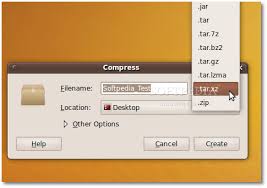
Ou, via terminal:
tar -Jxf archivo.tar.xz
Para maiores informações:
Deixando o Gnome com a aparência do MacOS
Tire screenshots com a tecla PrintScreen
Fedora 18 - Firewall para desktop + script de inicialização
Formatando e Gravando Pendrives no Mageia 6
Apagando arquivos sem dono com o find
Formatando disquete no Linux para formato FAT32
Tar e split - Gerando backups e dividindo-os
Prezado ublicado por Welton Vaz de Souza,
Bom dia! Preciso de algumas ajudas de um especialista em Linux.
Ao buscar como descompactar *.tar.xz, a ÚNICA informação consistente e funcional foi a sua.
Muito bem, direto aos pontos;
1) Linux Mint 13 Maya foi lançado como LTS ('Long Term Suport'), confere?
Tentei instalar o atual Mint 17 Qiana, mas ele se mostra muito lento, pesado e coisas tais.
Desinstalei-o e INSTALEI o antigo 13 Maya Mate 32 bits. Alguns problemas começaram.
Parece que o 'LTS' foi abandonado, pois, na atualização de pacotes, é uma peleja.
A atualização INICIAL rejeitou por três ou quatro vezes (quase duzentos pacotes).
Após INSISTIR UMA VEZ MAIS, aceitou instalar 669 pacotes (num tempo razoável).
Mas... depois surgem novas mensagens de atualização (73 pacotes)...
Esses, eu já tentei várias vezes e sempre vem mensagem de ERRO.
2) Colhi BibleTime 2.8.1 (várias versões, livros, dicionários etc.) e quis atualizar.
No Mint 17, já vem BibleTime 2.9.1 por padrão, embutido.
Ao procurar o fabricante, notei que 2.10.0 é a mais atual.
QUESTÃO: consegui colher BibleTime 2.10.0.tar.xz...
Aqui sua ajuda foi preciosa: descompactá-lo!
Mas, e aí? Como usá-lo? Substituir o 2.8.1?
Já no diretório BibleTime 2.10 descompactado, O QUE EU FAÇO PARA COMANDAR A ATUALIZAÇÃO DE 2.8.1 PARA 2.10.0?
3) Por fim, NÃO CONSEGUI tornar Adobe Flash Plugin funcional para Chromium Browser (que pede tal plugin). E aí?
É só isso tudo, meu amigo. Perdoe-me o abuso.
Ah! Se puder, responda-me (além de aqui, no fórum) pelo egidiofc@gmail.com. Dá mais certo.
Grande abraço!
Ótima dica, Welton!
Ang,
Manaus, AM, Brasil.
Usuário Linux,
Distros Favoritas: Bodhi Linux, Ubuntu, Big Linux, Kurumim, OpenSUSE e Slax.
apt-get install -y xz-utils
tar -xJf arquivo.tar.xz
Para arquivo xz
xz -v -k 2.mid
:)
Boa dica.
https://lonelyspooky.wordpress.com/2011/02/27/os-milagres-da-compactacao-com-o-xz/
Tentei com tar -Jxf e não funcionou, vou estar mandando o print. Para quem chegou aqui com a mesma dúvida, o correto é:
$tar -xf arquivo.tar.xz
Print comprovando e testando:
https://i.imgur.com/yLl3Q3K.png
[4] Comentário enviado por LinkSanct em 22/12/2017 - 10:30h
Tentei com tar -Jxf e não funcionou, vou estar mandando o print. Para quem chegou aqui com a mesma dúvida, o correto é:
$tar -xf arquivo.tar.xz
Print comprovando e testando:
https://i.imgur.com/yLl3Q3K.png
Prova do enem 2018
1- Qual é a diferença entre J e j ?
Nunca afirma que o correto é .... Isso pode mudar do dia para noite.
bzip2: (stdin) is not a bzip2 file == bzip2: (stdin) não é um arquivo bzip2
Realmente vc não leu o man tar vai ai o 0800
-J, --xz
Filter the archive through xz(1).
-x, --extract, --get
Extract files from an archive. Arguments are optional. When given, they specify names of the archive members to
be extracted.
-f, --file=ARCHIVE
Use archive file or device ARCHIVE. If this option is not given, tar will first examine the environment variable
`TAPE'. If it is set, its value will be used as the archive name. Otherwise, tar will assume the compiled-in
default. The default value can be inspected either using the --show-defaults option, or at the end of the tar
--help output.
An archive name that has a colon in it specifies a file or device on a remote machine. The part before the colon
is taken as the machine name or IP address, and the part after it as the file or device pathname, e.g.:
--file=remotehost:/dev/sr0
An optional username can be prefixed to the hostname, placing a @ sign between them.
By default, the remote host is accessed via the rsh(1) command. Nowadays it is common to use ssh(1) instead.
You can do so by giving the following command line option:
--rsh-command=/usr/bin/ssh
The remote machine should have the rmt(8) command installed. If its pathname does not match tar's default, you
can inform tar about the correct pathname using the --rmt-command option.
Patrocínio
Destaques
Artigos
tux-gpt - Assistente de IA para o Terminal
Instalação e configuração do Chrony
Programa IRPF - Guia de Instalação e Resolução de alguns Problemas
Dicas
Como instalar no Linux Jogos da Steam só para Windows
Instalando o Team Viewer no Debian Trixie - problema no Policykit
O Que Fazer Após Instalar Ubuntu 25.04
Tópicos
Controle do PS5 no Linux Mint funciona? (0)
Alguém poderia me ajudar a escolher peças pra montar um desktop? (29)
Os empreguim de meu Deus estão cada vez mais tecnológicos (1)
Top 10 do mês
-

Xerxes
1° lugar - 75.411 pts -

Fábio Berbert de Paula
2° lugar - 55.841 pts -

Buckminster
3° lugar - 23.985 pts -

Mauricio Ferrari
4° lugar - 17.483 pts -

Alberto Federman Neto.
5° lugar - 16.470 pts -

Daniel Lara Souza
6° lugar - 14.515 pts -

edps
7° lugar - 14.468 pts -

Diego Mendes Rodrigues
8° lugar - 14.175 pts -

Alessandro de Oliveira Faria (A.K.A. CABELO)
9° lugar - 14.175 pts -

Andre (pinduvoz)
10° lugar - 12.074 pts




