Instalando e configurando o modem HSF Conexant no Big Linux 3.0
Publicado por Perfil removido em 29/11/2006
[ Hits: 15.723 ]
Instalando e configurando o modem HSF Conexant no Big Linux 3.0
Esta dica também foi publicada por mim para o SuSE 10.1 no link abaixo:
Faça o download do driver:
Após baixar o driver para o diretório home, descompacte-o com o seguinte comando:
# unzip hsfmodem_7.47.00.03full_i386.deb.zip
Em seguida, instale-o com o comando a seguir:
$ sudo dpkg -i hsfmodem_7.47.00.03full_i386.deb
Você verá algo como mostra abaixo (OBSERVE MEUS COMENTÁRIOS ENTRE PARÊNTESES):
Selecionando pacote previamente não selecionado hsfmodem.
(Lendo banco de dados ... 125731 arquivos e diretórios atualmente instalados.)
Descompactando hsfmodem (de hsfmodem_7.47.00.03full_i386.deb) ...
Removing old /usr/lib/hsfmodem
Instalando hsfmodem (7.47.00.03full) ...
Conexant HSF softmodem driver, version 7.47.00.03full
If you need license keys, assistance or more information, please go to:
http://www.linuxant.com/
When reporting a problem for the first time, please send
us the file generated by "hsfconfig --dumpdiag".
No pre-built modules for: Debian-testing/unstable linux-2.6.17.13-kanotix-1 i686-SMP
Trying to automatically build the driver modules...
(this requires a C compiler and proper kernel sources to be installed)
Where is the linux source build directory that matches your running kernel?
[/lib/modules/2.6.17.13-kanotix-1/build] (QUANDO PARAR AQUI TECLE ENTER)
Building modules for kernel 2.6.17.13-kanotix-1, using source directory
/lib/modules/2.6.17.13-kanotix-1/build. Please wait...
done.
Removing any system startup links for /etc/init.d/hsf ...
Adding system startup for /etc/init.d/hsf ...
/etc/rc0.d/K20hsf -> ../init.d/hsf
/etc/rc1.d/K20hsf -> ../init.d/hsf
/etc/rc6.d/K20hsf -> ../init.d/hsf
/etc/rc2.d/S20hsf -> ../init.d/hsf
/etc/rc3.d/S20hsf -> ../init.d/hsf
/etc/rc4.d/S20hsf -> ../init.d/hsf
/etc/rc5.d/S20hsf -> ../init.d/hsf
Automatically guessed region (using timezone): "BRAZIL"
Please enter region name for modem unit 0 [BRAZIL]: BRAZIL (QUANDO PARAR AQUI DIGITE BRAZIL EM MAIÚSCULA E COM Z)
Setting region for modem unit 0: "BRAZIL"
To change, use "hsfconfig --region" or "AT+GCI=
The current region can be displayed by entering "ATI9" in a terminal program.
Note: we respect user privacy. Email addresses are not communicated
nor used for any purpose other than to manage licenses!
Please enter your email address [unknown]: rychardi@yahoo.com.br (QUANDO PARAR AQUI DIGITE SEU EMAIL)
License keys can be obtained from http://www.linuxant.com/
Without one, the modem operates in FREE mode (max 14.4Kbps data only, no fax)
The registration ID for modem unit 0 is: 4649-36EB-A785
Please enter license key [FREE]: FREE (QUANDO PARAR AQUI DIGITE FREE EM MAIÚSCULA)
Setting license for modem unit 0: "rychardi@yahoo.com.br/FREE"
Note: kernel module snd-via82xx-modem overridden by hsfmc97via
Note: kernel module snd-intel8x0m overridden by hsfmc97ich hsfmc97sis
Note: kernel module pctel overridden by hsfmc97ich hsfmc97sis hsfmc97via
Note: kernel module slamr overridden by hsfmc97ich hsfmc97sis hsfmc97via hsfmc97ali
Note: kernel module snd-atiixp-modem overridden by hsfmc97ati
Current parameters: ("hsfconfig --info")
Config for modem unit 0: /dev/ttySHSF0 (AQUI ESTÁ O LOCAL DE SEU MODEM)
Device instance: 0-PCI-127a:2014-122d:4055
HW revision : Basic2 2.15 Standard DAA
HW profile name: hsfpcibasic2
Registration ID: 4649-36EB-A785
License owner : rychardi@yahoo.com.br
License key : FREE
License status : FREE (max 14.4kbps data only)
Current region : BRAZIL (T.35 code: 0016)
The /dev/modem alias (symlink) points to ttySHSF0
To enable full 56K modem and FAX functionality, enter your license information
with "hsfconfig --license".
License owner and key data must EXACTLY match the information respectively
provided to and by Linuxant. Otherwise, license status will remain "FREE"!
Verificando o Modem
Pronto. Seu driver HSF Conexant está instalado e configurado com sucesso. Para verificar se o driver do modem está funcionando, pressione as teclas [ALT]+[F2] e digite kppp. Clique em "Configurar", vá para a aba "Modems". Abaixo, clique na palavra "modem" e clique em "Editar", vá para a aba "Modem" e clique em "Perguntar ao Modem". Após o teste, você verá a mensagem como mostra a imagem abaixo:
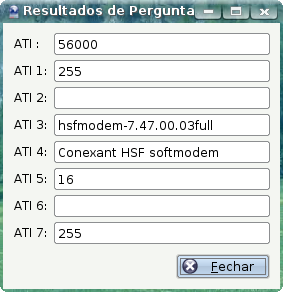
Configurando o acesso discado
Com o KPPP aberto, clique em "Configurar", clique na aba "Contas", clique em "Nova". Quando surgir uma tela, clique em "Configuração Manual". Na aba "Ligar", em "Nome da Conexão" digite o nome de seu provedor. No meu caso, estou configurando uma conta do provedor Orolix e digitei apenas "Orolix" (sem aspas). Em "Número de Telefone", clique em "Adicionar" e digite o número do seu provedor (no meu caso digitei 40031015). Vai confirmando todos os OK.
Quando chegar na tela principal do KPPP, marque a caixinha "Mostrar Janela de Registro" para acompanhar o processo de discagem como mostra a imagem abaixo, e clique em "Conectar" para estabelecer a conexão:
Conecta, mas não navega
No Kurumin, ao estabelecer a conexão a página abriu corretamente, mas no Big Linux não. Se você estiver passando pelo mesmo problema, desconecte clicando em "Desconectar". Em seguida, abra o terminal e digite o seguinte comando, como root, para zerar o IP e receber o correto ao estabelecer uma nova conexão:
# ifconfig eth0 0.0.0.0
Pronto. Agora conecte novamente usando o KPPP.
No meu caso, como uso Banda Larga, as páginas só abriram rapidamente usando a conexão discada porque ainda não tinha realizado a limpeza de pelo Firefox (cookies, históricos etc).
Não deixe de ler a dica que escrevi para turbinar sua conexão discada no link abaixo:
Se você costuma ligar e desligar o monitor para saber se a conexão discada está OK ou se caiu quando estiver baixando algo que leve tempo, não deixe de ler outra dica no link abaixo:
OBS: Ao instalar qualquer driver para seu modem, não deixe de verificá-lo consultando o tópico acima "Verificando o Modem".
:::... Viva o Linux ...:::
Instalando MultiWriter no Debian 9 Stretch
Técnicas anti-forense para ocultação de dados
OpenOffice em português no Ubuntu 8.04
Como montar um testador de USB (USB teste)
Driver NVIDIA no Linux Mint 17
Placa de vídeo no Positivo V146
Instalando Linux num notebook Dell Latitude 131L
Rede sem fio Broadcom 43xx no OpenSUSE 11.2
Cara, valeu pela dica!
Segui suas instrções e agora já posso acessar a internet pelo Slackware!
Muito obrigado!
PABX-NET:/home/adm-gregory# hsfconfig
Conexant HSF softmodem driver, version 7.68.00.09full
If you need license keys, assistance or more information, please go to:
http://www.linuxant.com/
When reporting a problem for the first time, please send
us the file generated by "hsfconfig --dumpdiag".
No pre-built modules for: Debian-4.0 linux-2.6.8-2-386 i686
Trying to automatically build the driver modules...
(this requires a C compiler and proper kernel sources to be installed)
Where is the linux source build directory that matches your running kernel?
[/usr/src/linux]
WARNING: missing file /usr/src/linux/include/linux/autoconf.h
The cause of this is usually a missing or unconfigured
kernel source tree (and sometimes an incorrect directory or symbolic link).
First, ensure that the proper kernel source and compiler packages
from your distribution vendor and/or the community are installed.
The Linux kernel can then be reconfigured by running "make menuconfig"
under the kernel source directory (usually /usr/src/linux).
Verify that the proper options for your system are selected.
Then compile and install your new kernel (for more information about
this procedure, see the README file under the kernel source directory),
reboot the system using the new kernel, and re-run "hsfconfig".
PABX-NET:/home/adm-gregory#
Oque posso fazer?
Patrocínio
Destaques
Artigos
Passkeys: A Evolução da Autenticação Digital
Instalação de distro Linux em computadores, netbooks, etc, em rede com o Clonezilla
Título: Descobrindo o IP externo da VPN no Linux
Armazenando a senha de sua carteira Bitcoin de forma segura no Linux
Enviar mensagem ao usuário trabalhando com as opções do php.ini
Dicas
Instalação Microsoft Edge no Linux Mint 22
Como configurar posicionamento e movimento de janelas no Lubuntu (Openbox) com atalhos de teclado
Máquinas Virtuais com IP estático acessando Internet no Virtualbox
Tópicos
travamento teclado e mouse USB (2)
Depois de atualizar, encontrei esse erro (2)
Será possível instalar Linux Mint LMDE em Sony Vaio? (12)
Top 10 do mês
-

Xerxes
1° lugar - 79.200 pts -

Fábio Berbert de Paula
2° lugar - 56.243 pts -

Mauricio Ferrari
3° lugar - 17.552 pts -

Andre (pinduvoz)
4° lugar - 17.301 pts -

Daniel Lara Souza
5° lugar - 15.722 pts -

Alberto Federman Neto.
6° lugar - 15.868 pts -

Diego Mendes Rodrigues
7° lugar - 15.852 pts -

Buckminster
8° lugar - 15.434 pts -

edps
9° lugar - 13.323 pts -

Alessandro de Oliveira Faria (A.K.A. CABELO)
10° lugar - 12.585 pts





