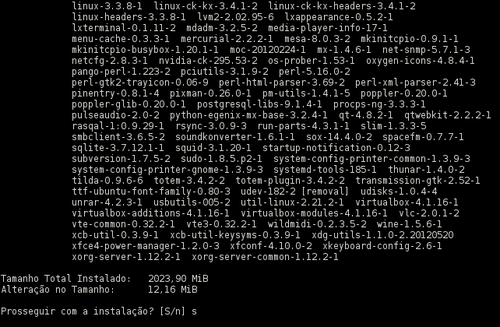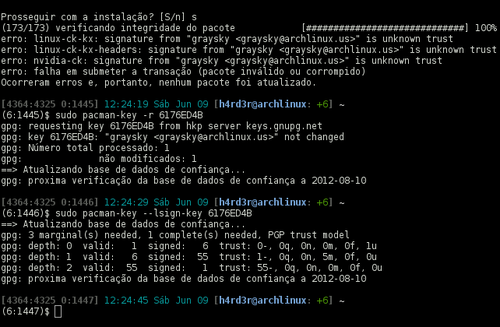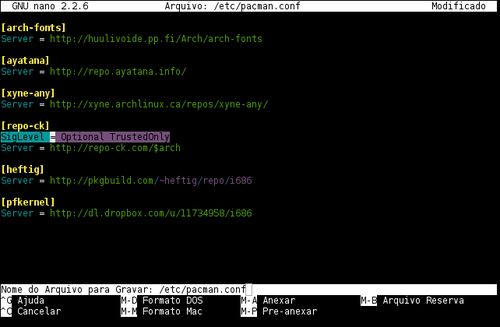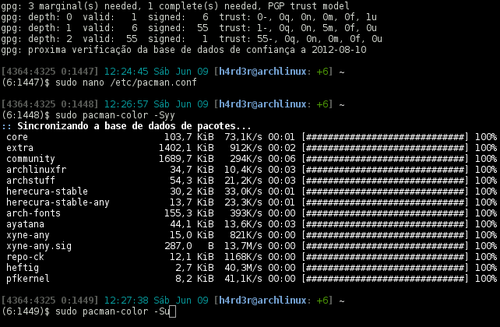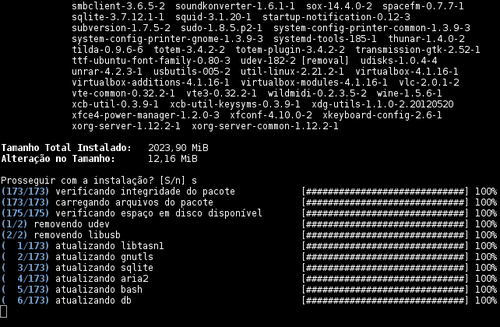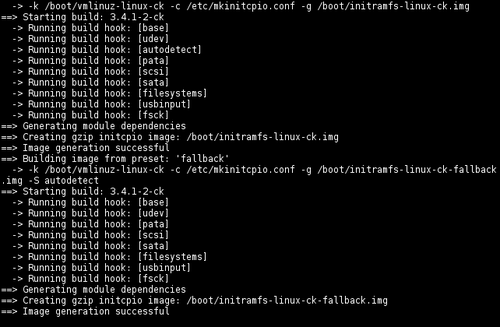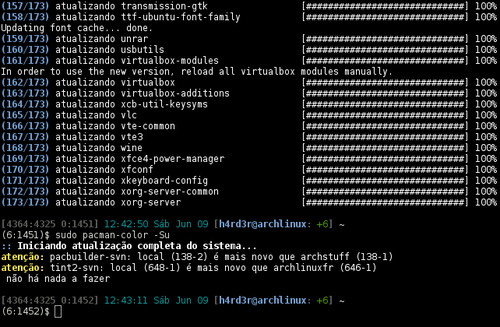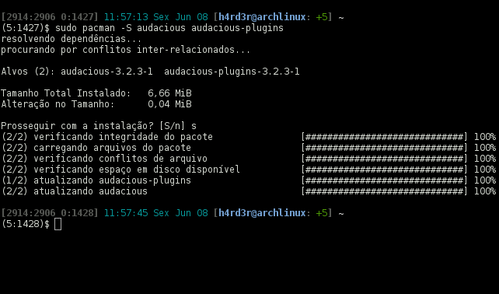O Arch Linux e a autenticação de pacotes
Publicado por edps em 03/07/2012
[ Hits: 6.703 ]
Blog: https://edpsblog.wordpress.com/
O Arch Linux e a autenticação de pacotes
Mais simples impossível (bem... eu acho):
# pacman -Syy
# pacman -S pacman
# pacman-key --init; pacman-key --populate archlinux
Para o caso daqueles que não utilizam nenhum repositório externo, ou opções extras no arquivo /etc/pacman.conf e seu arquivo /etc/makepkg.conf também esteja sem nenhuma modificação, basta os passos a seguir para por ordem na casa:
# mv /etc/pacman.conf /etc/pacman.conf-OLD
# mv /etc/pacman.conf.new /etc/pacman.conf
# mv /etc/makepkg.conf /etc/makepkg.conf-OLD
# mv /etc/makepkg.conf.new /etc/makepkg.conf
No meu caso, precisei copiar não só os repositórios externos, como opções e comentários de meu conf, ao final da mesclagem dos arquivos /etc/pacman.conf e /etc/pacman.conf.new, o resultado foi esse:
# /etc/pacman.conf
#
# See the pacman.conf(5) manpage for option and repository directives
#
# GENERAL OPTIONS
#
[options]
# The following paths are commented out with their default values listed.
# If you wish to use different paths, uncomment and update the paths.
# RootDir = /
# DBPath = /var/lib/pacman/
# CacheDir = /var/cache/pacman/pkg/
# LogFile = /var/log/pacman.log
# GPGDir = /etc/pacman.d/gnupg/
# Caso algum usuário desavisado tente remover os pacotes abaixo, o Pacman pedirá confirmação para a ação.
# Mensagem típica: " Pacotes HoldPkg foram encontrados na lista. Você deseja continuar? [s/N] "
HoldPkg = pacman glibc
# Atualizar primeiro o Pacman.
SyncFirst = pacman
### Definição do agente de download padrão.
## https://wiki.archlinux.org/index.php/Improve_Pacman_Performance
#
# wget.
# XferCommand = /usr/bin/wget --passive-ftp -c -O %o %u
# XferCommand = /usr/bin/wget --passive-ftp -c -v -O %o %u
# curl.
# XferCommand = /usr/bin/curl -C - -f %u > %o
# XferCommand = /usr/bin/curl -C - %u > %o
# axel.
# XferCommand = /usr/bin/axel -S4 -v -a -o %o %u
# XferCommand = /usr/bin/axel -S4 -n2 -v -a -o %o %u
# aria2c.
# XferCommand = /usr/bin/aria2c --allow-overwrite=true -c --file-allocation=falloc --log-level=error -m2 --max- connection-per-server=2 --max-file-not-found=5 --min-split-size=5M --no-conf --remote-time=true --summary-interval=0 -t5 -d / -o %o %u
#
## https://wiki.archlinux.org/index.php/Improve_Pacman_Performance
### Definição do agente de download padrão.
# Método de limpeza.
CleanMethod = KeepInstalled
# Arquitetura (i686, x86_64 ou auto).
Architecture = auto
# Pacotes que não serão atualizados.
# IgnorePkg =
# IgnoreGroup =
# NoUpgrade =
# NoExtract =
# Log mais detalhado.
# UseSyslog
# UseDelta
TotalDownload
# CheckSpace
# VerbosePkgLists
# By default, pacman accepts packages signed by keys that its local keyring
# trusts (see pacman-key and its man page), as well as unsigned packages.
# SigLevel = Optional TrustedOnly
# NOTE: You must run `pacman-key --init` before first using pacman; the local
# keyring can then be populated with the keys of all official Arch Linux
# packagers with `pacman-key --populate archlinux`.
#
# REPOSITORIES
# - can be defined here or included from another file
# - pacman will search repositories in the order defined here
# - local/custom mirrors can be added here or in separate files
# - repositories listed first will take precedence when packages
# - have identical names, regardless of version number
# - URLs will have $repo replaced by the name of the current repo
# - URLs will have $arch replaced by the name of the architecture
#
# Repository entries are of the format:
# [repo-name]
# Server = ServerName
# Include = IncludePath
#
# The header [repo-name] is crucial - it must be present and
# uncommented to enable the repo.
#
# The testing repositories are disabled by default. To enable, uncomment the
# repo name header and Include lines. You can add preferred servers immediately
# after the header, and they will be used before the default mirrors.
### Arch RollBack Machine. (utilização de snapshots, basta descomentar as linhas e escolher a data).
##
#
# [core]
# Server=http://arm.konnichi.com/2012/06/09/core/os/i686
# [extra]
# Server=http://arm.konnichi.com/2012/06/09/extra/os/i686
# [community]
# Server=http://arm.konnichi.com/2012/06/09/community/os/i686
#
##
### Arch RollBack Machine.
[core]
SigLevel = PackageRequired
Include = /etc/pacman.d/mirrorlist
[extra]
SigLevel = PackageRequired
Include = /etc/pacman.d/mirrorlist
[community]
SigLevel = PackageRequired
Include = /etc/pacman.d/mirrorlist
#
# Arch Unnoficial Repositories
# https://wiki.archlinux.org/index.php/Unofficial_User_Repositories
#
[archlinuxfr]
Server = http://repo.archlinux.fr/i686
[archstuff]
Server = http://archstuff.vs169092.vserver.de/i686
[herecura-stable]
Server = http://repo.herecura.be/herecura-stable/i686
[herecura-stable-any]
Server = http://repo.herecura.be/herecura-stable/any
[arch-fonts]
Server = http://huulivoide.pp.fi/Arch/arch-fonts
[ayatana]
Server = http://repo.ayatana.info/
[xyne-any]
Server = http://xyne.archlinux.ca/repos/xyne-any/
[repo-ck]
SigLevel = Optional TrustedOnly
Server = http://repo-ck.com/$arch
[heftig]
Server = http://pkgbuild.com/~heftig/repo/i686
[pfkernel]
Server = http://dl.dropbox.com/u/11734958/i686
#
# Arch Unnoficial Repositories
# https://wiki.archlinux.org/index.php/Unofficial_User_Repositories
#
Após mesclar os arquivos /etc/makepkg.conf e /etc/makepkg.conf.new, meu novo arquivo ficou assim:
# /etc/makepkg.conf
#
###########################################
# SOURCE ACQUISITION
###########################################
#
#-- The download utilities that makepkg should use to acquire sources
# Format: 'protocol::agent'
DLAGENTS=('ftp::/usr/bin/curl -fC - --ftp-pasv --retry 3 --retry-delay 3 -o %o %u'
'http::/usr/bin/curl -fLC - --retry 3 --retry-delay 3 -o %o %u'
'https::/usr/bin/curl -fLC - --retry 3 --retry-delay 3 -o %o %u'
'rsync::/usr/bin/rsync -z %u %o'
'scp::/usr/bin/scp -C %u %o')
# Other common tools:
# /usr/bin/snarf
# /usr/bin/lftpget -c
# /usr/bin/wget
###########################################
# ARCHITECTURE, COMPILE FLAGS
###########################################
#
CARCH="i686"
CHOST="i686-pc-linux-gnu"
#-- Compiler and Linker Flags
# -march (or -mcpu) builds exclusively for an architecture
# -mtune optimizes for an architecture, but builds for whole processor family
CFLAGS="-march=i686 -mtune=generic -O2 -pipe -fstack-protector --param=ssp-buffer-size=4 -D_FORTIFY_SOURCE=2"
CXXFLAGS="-march=i686 -mtune=generic -O2 -pipe -fstack-protector --param=ssp-buffer-size=4 -D_FORTIFY_SOURCE=2"
LDFLAGS="-Wl,-O1,--sort-common,--as-needed,-z,relro"
#-- Make Flags: change this for DistCC/SMP systems
MAKEFLAGS="-j2"
###########################################
# BUILD ENVIRONMENT
###########################################
#
# Defaults: BUILDENV=(fakeroot !distcc color !ccache check !sign)
# A negated environment option will do the opposite of the comments below.
#
#-- p\fakeroot: Allow building packages as a non-root user
#-- distcc: Use the Distributed C/C++/ObjC compiler
#-- color: Colorize output messages
#-- ccache: Use ccache to cache compilation
#-- check: Run the check() function if present in the PKGBUILD
#-- sign: Generate PGP signature file
#
BUILDENV=(fakeroot !distcc color !ccache check !sign)
#
#-- If using DistCC, your MAKEFLAGS will also need modification. In addition,
#-- specify a space-delimited list of hosts running in the DistCC cluster.
#DISTCC_HOSTS=""
#
#-- Specify a directory for package building.
#BUILDDIR=/tmp/makepkg
###########################################
# GLOBAL PACKAGE OPTIONS
# These are default values for the options=() settings
###########################################
#
# Default: OPTIONS=(strip docs libtool emptydirs zipman purge !upx)
# A negated option will do the opposite of the comments below.
#
#-- strip: Strip symbols from binaries/libraries
#-- docs: Save doc directories specified by DOC_DIRS
#-- libtool: Leave libtool (.la) files in packages
#-- emptydirs: Leave empty directories in packages
#-- zipman: Compress manual (man and info) pages in MAN_DIRS with gzip
#-- purge: Remove files specified by PURGE_TARGETS
#-- upx: Compress binary executable files using UPX
#
OPTIONS=(strip docs libtool emptydirs zipman purge !upx)
#-- File integrity checks to use. Valid: md5, sha1, sha256, sha384, sha512
INTEGRITY_CHECK=(md5)
#-- Options to be used when stripping binaries. See `man strip' for details.
STRIP_BINARIES="--strip-all"
#-- Options to be used when stripping shared libraries. See `man strip' for details.
STRIP_SHARED="--strip-unneeded"
#-- Options to be used when stripping static libraries. See `man strip' for details.
STRIP_STATIC="--strip-debug"
#-- Manual (man and info) directories to compress (if zipman is specified)
MAN_DIRS=({usr{,/local}{,/share},opt/*}/{man,info})
#-- Doc directories to remove (if !docs is specified)
DOC_DIRS=(usr/{,local/}{,share/}{doc,gtk-doc} opt/*/{doc,gtk-doc})
#-- Files to be removed from all packages (if purge is specified)
PURGE_TARGETS=(usr/{,share}/info/dir .packlist *.pod)
###########################################
# PACKAGE OUTPUT
###########################################
#
# Default: put built package and cached source in build directory
#
#-- Destination: specify a fixed directory where all packages will be placed
PKGDEST=/home/h4rd3r/PkgBuilds/packages
#-- Source cache: specify a fixed directory where source files will be cached
SRCDEST=/home/h4rd3r/PkgBuilds/sources
#-- Source packages: specify a fixed directory where all src packages will be placed
SRCPKGDEST=/home/h4rd3r/PkgBuilds/srcpackages
#-- Packager: name/email of the person or organization building packages
PACKAGER="SEU NOME <SEU EMAIL>"
###########################################
# EXTENSION DEFAULTS
###########################################
#
# WARNING: Do NOT modify these variables unless you know what you are
# doing.
#
PKGEXT='.pkg.tar.xz'
SRCEXT='.src.tar.gz'
# vim: set ft=sh ts=2 sw=2 et:
Realizadas as alterações, prossigo com:
# pacman -Syy
# pacman -Su Na imagem abaixo, vemos um erro referente a autenticação do repo-ck, os passos para corrigi-lo são esses:
# pacman-key -r 6176ED4B
# pacman-key --lsign-key 6176ED4B # nano /etc/pacman.conf Adicionar a linha:
E repetir os passos:
# pacman -Syy
# pacman -Su Vemos abaixo a atualização do kernel -ck: E a conclusão do sys-upgrade: Abaixo vemos a instalação individual de pacotes sem nenhum questionamento: Previamente publicado em meu blog:
Kernel 3.19.3-smp no Slackware Current
Reduzindo o download de pacotes ao instalar programas com o APT
Wakka (outra) interface gráfica para o pacman (pra variar)
Criando e montando compartilhamento somente com nome de usuários em domínio Samba
Configurando o VNC no Red Hat 5.3
Interface de rede em modo estático no CentOS 6/Red Hat 6 - Configuração
Instalando Flashplayer no Fedora 9 e resolvendo problema de flash mudo (sem som) no Firefox
Nenhum comentário foi encontrado.
Patrocínio
Destaques
Artigos
Instalar e Configurar o Slackware Linux em 2025
Como configurar os repositórios do apt no Debian 12 em 2025
Passkeys: A Evolução da Autenticação Digital
Instalação de distro Linux em computadores, netbooks, etc, em rede com o Clonezilla
Dicas
Configurando o Conky para iniciar corretamente no sistema
3 configurações básicas que podem melhorar muito a sua edição pelo editor nano
Como colorir os logs do terminal com ccze
Instalação Microsoft Edge no Linux Mint 22
Como configurar posicionamento e movimento de janelas no Lubuntu (Openbox) com atalhos de teclado
Tópicos
driver do repositorio debian nao atende o requisito minimo [RESOLVIDO]... (9)
Top 10 do mês
-

Xerxes
1° lugar - 72.287 pts -

Fábio Berbert de Paula
2° lugar - 51.996 pts -

Mauricio Ferrari
3° lugar - 17.216 pts -

Buckminster
4° lugar - 17.071 pts -

Alberto Federman Neto.
5° lugar - 14.574 pts -

Daniel Lara Souza
6° lugar - 14.562 pts -

Diego Mendes Rodrigues
7° lugar - 14.271 pts -

edps
8° lugar - 12.958 pts -

Andre (pinduvoz)
9° lugar - 11.995 pts -

Alessandro de Oliveira Faria (A.K.A. CABELO)
10° lugar - 11.405 pts