Transmission 1.11 - Cliente bittorrent para Linux
Publicado por Bruno Morato Barberis em 12/05/2008
[ Hits: 10.462 ]
Blog: http://k33p.webng.com/
Transmission 1.11 - Cliente bittorrent para Linux
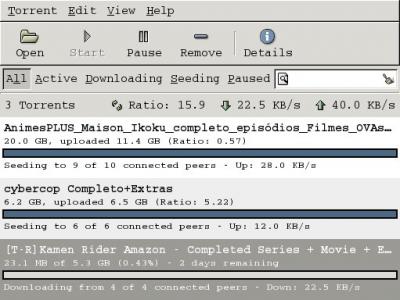
É um cliente de Bittorrent em C. Roda em Mac OS X, Linux, BeOS e NetBSD. Possui interface em GTK, roda em ambiente gráfico X11.
Baixando pacote para ser compilado:
* Download the "Source Code" and compile it with the instructions on the development page.
Descompactando:
$ tar -vxjpf transmission-1.11.tar.bz2
Configurando:
$ cd transmission-1.11
$ ./configure --enable-gtk --enable-cli --enable-daemon --prefix=/usr --sysconfdir=/etc
Observações:
- --enable-gtk (Compila o cliente gui-gtk )
- --enable-cli (Compila o o cliente por linha de comando)
- --enable-daemon (Compila o daemon)
- --prefix=/usr (define que os binários, bibliotecas e documentações devem ser instalados)
- --sysconfdir=/etc (Define que os arquivos de configuração do programa devem ser instalados)
$ ./configure --help
Algumas flags (otimizado para a sua CPU):
i386 (Intel)
CHOST="i386-pc-linux-gnu"
CFLAGS="-march=i386 -O3 -pipe -fomit-frame-pointer"
CXXFLAGS="-march=i386 -O3 -pipe -fomit-frame-pointer"
Pentium 4 (Intel)
CHOST="i686-pc-linux-gnu"
CFLAGS="-march=pentium4 -O3 -pipe -fomit-frame-pointer"
CXXFLAGS="-march=pentium4 -O3 -pipe -fomit-frame-pointer"
Utilizando as Flags:
$ CHOST="i686-pc-linux-gnu" \
CFLAGS="-march=pentium4 -O3 -pipe -fomit-frame-pointer" \
CXXFLAGS=-"march=pentium4 -O3 -pipe -fomit-frame-pointer" \
$ ./configure --enable-gtk --enable-cli --enable-daemon --prefix=/usr --sysconfdir=/etc
No final da configuração será retornado:
Configuration:
Source code location: .
Compiler: g++
Build Command-Line client: yes
Build Daemon: yes
Build BeOS client: no
Build GTK+ client: yes
... libnotify support: no
... gio support: no
Build OS X client: no
Build wxWidgets client: no
Compilando:
$ make
Instalando (não recomendo esse tipo de instalação porque gera uma bagunça):
# make install
Alternativa "Slackware", gerando pacote:
# make install DESTDIR=/tmp/transmission
# cd /tmp/transmission
# mkdir install
# cd install/
# vim slack-desc (em "vim" use seu editor favorito)
Dentro do slack-desc:
# ------------------------------------------------------------
|-----handy-ruler------------------------------------------------------|
transmission: Transmission (Bt Client)
transmission:
transmission: Transmission é um cliente bt, simples e rápido.
transmission: Gere uma descrição aqui
transmission: Gere uma descrição aqui
transmission: Gere uma descrição aqui
transmission:
transmission:
transmission:
transmission:
transmission: By: K33p
# --------------------------------------------------------------
Escreva sua descrição ali dentro respeitando o limite é de 70 caracteres no texto ou usando aquela régua HANDY-RULER".
Retirando símbolos de debug:
$ strip --strip-unneeded /tmp/transmission/usr/bin/*
Finalizando:
# cd /tmp/transmission
# makepkg transmission-1.11-i686-keep.tgz
(Diga tudo yes para as opções que aparecerem)
# pkgtool
Current -> Ok (Instalado)
Utilizando:
$ transmission
WindowMaker: error: cant find a register in class GENERAL_REGS while reloading asm
Netbeans: solução para "No protocol specified" durante a instalação
Comodo Antivírus no Ubuntu 16.04 64bits [Vídeo]
Instalando o navegador Opera no Mandriva One e superior
ZSnes + outros pacotes i386 em arquitetura de SO 64bits
Transmission 1.20 Released!
Posted by John Clay on 09/05/08
Transmission 1.20 is available for download here.
Thanks to CacheFly for providing the download.
All Platforms
+ Support https tracker connections
+ IP blocking using the Bluetack Level1 blocklist
+ Better support of multitracker torrents
+ Faster UPnP port mapping on startup
+ Ability to reset global statistics
+ Various bugfixes
Mac
+ Display of decimal numbers matches system international settings
+ Updated Dock badge images
GTK+
+ Inhibit hibernation when downloading
+ Use XDG basedir spec for configuration files
+ Various bug fixes and usability improvements
+ Vastly improved translations thanks to the Ubuntu translation team
Mais novidades =DDDD
Patrocínio
Destaques
Artigos
tux-gpt - Assistente de IA para o Terminal
Instalação e configuração do Chrony
Programa IRPF - Guia de Instalação e Resolução de alguns Problemas
Dicas
O Que Fazer Após Instalar Ubuntu 25.04
O Que Fazer Após Instalar Fedora 42
Debian 12 -- Errata - Correções de segurança
Instalando o Pi-Hole versão v5.18.4 depois do lançamento da versão v6.0
Tópicos
Liberação de alguns links no squid (23)
NAT LoopBack - Hairpin NAT (1)
Alguém poderia me ajudar a escolher peças pra montar um desktop? (14)
Top 10 do mês
-

Xerxes
1° lugar - 77.143 pts -

Fábio Berbert de Paula
2° lugar - 57.480 pts -

Buckminster
3° lugar - 24.712 pts -

Mauricio Ferrari
4° lugar - 18.100 pts -

Alberto Federman Neto.
5° lugar - 17.225 pts -

edps
6° lugar - 15.181 pts -

Daniel Lara Souza
7° lugar - 15.118 pts -

Alessandro de Oliveira Faria (A.K.A. CABELO)
8° lugar - 14.925 pts -

Diego Mendes Rodrigues
9° lugar - 14.420 pts -

Andre (pinduvoz)
10° lugar - 12.574 pts




