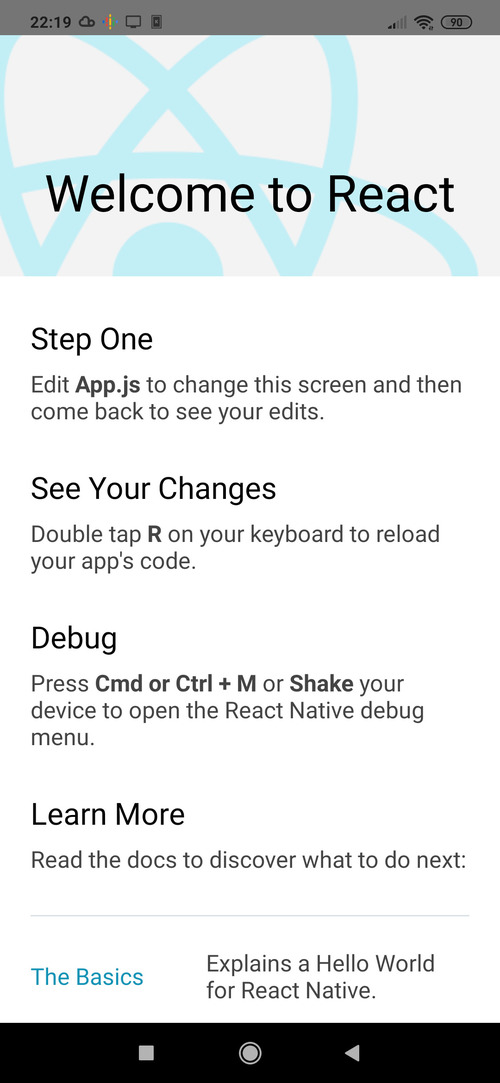Criando Aplicativos Mobile com React Native
Este artigo é um pontapé inicial no desenvolvimento de aplicativos mobile (Android e iOS) com React Native. Vamos abordar a configuração do ambiente de desenvolvimento e o deploy de um "Hello World" em teu celular Android.
[ Hits: 6.927 ]
Por: Fábio Berbert de Paula em 10/04/2020 | Blog: https://fabio.automatizando.dev
Criando o primeiro projeto
Com o terminal aberto, digite:
react-native init VivaOLinux
Acho que dá tempo de ir tomar um cafezinho, o cliente irá baixar uma penca de arquivos da internet...
Será criada uma pasta chamada "VivaOLinux". Você obviamente irá colocar o nome de seu projeto ao invés de VivaOLinux no comando acima.
cd VivaOLinux
ls
android
App.js
app.json
babel.config.js
index.js
ios
metro.config.js
node_modules
package.json
package-lock.json
__tests__
E tcharam!!! Temos um projeto React Native! O arquivo inicial é o "index.js", que por sua vez aponta para "App.js". Em artigos futuros falaremos mais sobre eles.
Agora queremos executar esse projeto em um dispositivo Android. É possível fazer isso criando um emulador Android no Studio ou conectando nosso celular ao PC. Eu particularmente prefiro conectar o celular, é bem mais rápido que o emulador, acreditem! Para isso utilizaremos a ferramenta adb (Android Debug Bridge).
Execute no terminal:
adb devices
List of devices attached
Por enquanto não temos dispositivos conectados. Então faça o seguinte, conecte teu celular ao PC usando o cabo USB e tente novamente:
adb devices
List of devices attached 192.168.1.108:5555 deviceNOTA: estou supondo que você já habilitou depuração USB em opções do desenvolvedor no teu Android. Se nunca fez isso, dê um pulinho no Google e pesquise sobre o assunto. É molezinha! Qualquer coisa pergunte nos comentários aqui. E claro, o nome do teu dispositivo não será 192.168..5555.
Com o dispositivo conectado, vamos iniciar o "metro server", que servirá para depuração e atualização em tempo real de nosso aplicativo em desenvolvimento.
No diretório do projeto execute:
react-native start
###### ######
### #### #### ###
## ### ### ##
## #### ##
## #### ##
## ## ## ##
## ### ### ##
## ######################## ##
###### ### ### ######
### ## ## ## ## ###
### ## ### #### ### ## ###
## #### ######## #### ##
## ### ########## ### ##
## #### ######## #### ##
### ## ### #### ### ## ###
### ## ## ## ## ###
###### ### ### ######
## ######################## ##
## ### ### ##
## ## ## ##
## #### ##
## #### ##
## ### ### ##
### #### #### ###
###### ######
Welcome to React Native!
Learn once, write anywhere
To reload the app press "r"
To open developer menu press "d"
O terminal ficará preso. Precisaremos abrir outro terminal na pasta do projeto...
Já fez? Ótimo! Então agora vamos executar o projeto no celular:
react-native run-android
Fique ligado que na primeira execução o teu celular irá perguntar se você deseja instalar o aplicativo no aparelho, responda que sim. Vai demorar um pouquinho, mas o resultado final será o aplicativo na tela do teu mobile: Como citei anteriormente, o arquivo App.js possui o seguinte conteúdo:
/** * Sample React Native App * https://github.com/facebook/react-native * * @format * @flow strict-local */ import React from 'react'; import { SafeAreaView, StyleSheet, ScrollView, View, Text, StatusBar, } from 'react-native'; import { Header, LearnMoreLinks, Colors, DebugInstructions, ReloadInstructions, } from 'react-native/Libraries/NewAppScreen'; const App: () => React$Node = () => { return ( <> <StatusBar barStyle="dark-content" /> <SafeAreaView> <ScrollView contentInsetAdjustmentBehavior="automatic" style={styles.scrollView}> <Header /> {global.HermesInternal == null ? null : ( <View style={styles.engine}> <Text style={styles.footer}>Engine: Hermes</Text> </View> )} <View style={styles.body}> <View style={styles.sectionContainer}> <Text style={styles.sectionTitle}>Step One</Text> <Text style={styles.sectionDescription}> Edit <Text style={styles.highlight}>App.js</Text> to change this screen and then come back to see your edits. </Text> </View> <View style={styles.sectionContainer}> <Text style={styles.sectionTitle}>See Your Changes</Text> <Text style={styles.sectionDescription}> <ReloadInstructions /> </Text> </View> <View style={styles.sectionContainer}> <Text style={styles.sectionTitle}>Debug</Text> <Text style={styles.sectionDescription}> <DebugInstructions /> </Text> </View> <View style={styles.sectionContainer}> <Text style={styles.sectionTitle}>Learn More</Text> <Text style={styles.sectionDescription}> Read the docs to discover what to do next: </Text> </View> <LearnMoreLinks /> </View> </ScrollView> </SafeAreaView> </> ); }; const styles = StyleSheet.create({ scrollView: { backgroundColor: Colors.lighter, }, engine: { position: 'absolute', right: 0, }, body: { backgroundColor: Colors.white, }, sectionContainer: { marginTop: 32, paddingHorizontal: 24, }, sectionTitle: { fontSize: 24, fontWeight: '600', color: Colors.black, }, sectionDescription: { marginTop: 8, fontSize: 18, fontWeight: '400', color: Colors.dark, }, highlight: { fontWeight: '700', }, footer: { color: Colors.dark, fontSize: 12, fontWeight: '600', padding: 4, paddingRight: 12, textAlign: 'right', }, }); export default App;
Vamos alterá-lo? Exclua seu conteúdo e substitua por:
import React, { Component } from 'react' import { Text } from 'react-native' export default class App extends Component { render() { return ( <Text>Viva o Linux!!!</Text> ) } }
Note que o aplicativo já mudou de cara automaticamente no teu celular. A mágica é obtida por conta do Metro Server, que está rodando num terminal na pasta do projeto com o comando "react-native start", lembra? Essa é a versão esqueleto de um app. Pra finalizar o artigo vou formatar o visual usando uma View e estilos CSS, só pra demonstrar um pouquinho do poder e facilidade que temos em mãos... quem já programa para web provavelmente se sentirá em casa com o código.
import React, { Component } from 'react' import { StyleSheet, View, Text } from 'react-native' export default class App extends Component { render() { return ( <View style={styles.view}> <Text style={styles.text}>Vivao{'\n'}Linux</Text> </View> ) } } const styles = StyleSheet.create({ view: { flex: 1, alignItems: 'center', justifyContent: 'center', backgroundColor: '#096A01', }, text: { color: '#ffffff', fontSize: 60, fontWeight: 'bold', textTransform: 'uppercase', textShadowColor: '#000000', textShadowRadius: 20, textShadowOffset: {width: 2, height: 2}, transform: [{ rotate: '-15deg'}] } })
Por hoje é isso! Espero dar continuidade a este guia em breve.
2. Android Studio
3. Criando o primeiro projeto
Organizando projetos com a classe FastTemplate (parte 2)
Alexa e o ranking dos principais sites Linux da comunidade brasileira
Como isolar seus projetos Python com virtualenv (ambiente virtual)
Mais uma política "suja" de marketing da Microsoft
Como camuflar seu WhatsApp Web usando Snippets JavaScript
Jakarta JMeter - Testando o desempenho de seus sites
Nenhum comentário foi encontrado.
Patrocínio
Destaques
Artigos
Automatizando digitação de códigos 2FA no browser
Resolver problemas de Internet
Como compartilhar a tela do Ubuntu com uma Smart TV (LG, Samsung, etc.)
Dicas
Como converter imagens PNG/JPEG para SVG em linha de comando
Fez porcaria no teu repositório Git? Aprenda a restaurar uma versão anterior do seu código!
Restaurando Fontes de Download do Hydra no Linux
Atualizando "na marra" o YT-DLP quando começa a dar erro de downloads
Como instalar o WPS com interface e corretor ortográfico em PT-BR no Arch Linux
Tópicos
[AJUDA] Problemas ao atualizar BIOS da Gigabyte B550M K rev. 1.1 — “RO... (4)
Inicializaçao lenta (alguns processos rodando) Debian 11 Bullseye [RES... (2)
Erro na atualização dos pacotes (6)