Dashboard para OcoMon
Publicado por Carlos Eduardo Fraga Ribeiro em 14/08/2013
[ Hits: 8.741 ]
Blog: http://www.eftech.com.br
Dashboard para OcoMon
Instalação do Dashboard
Foram realizados os testes e desenvolvimento a partir do OCOMON_2.0-RC6.1, é possível que funcione nas versões anteriores, mas não foi homologado.1. Crie um arquivo "dashboard.php" dentro do diretório raiz do sistema OcoMon e cole o código a seguir:
/* Copyright 2005 Flávio Ribeiro
This file is part of OCOMON.
OCOMON is free software; you can redistribute it and/or modify
it under the terms of the GNU General Public License as published by
the Free Software Foundation; either version 2 of the License, or
(at your option) any later version.
OCOMON is distributed in the hope that it will be useful,
but WITHOUT ANY WARRANTY; without even the implied warranty of
MERCHANTABILITY or FITNESS FOR A PARTICULAR PURPOSE. See the
GNU General Public License for more details.
You should have received a copy of the GNU General Public License
along with Foobar; if not, write to the Free Software
Foundation, Inc., 59 Temple Place, Suite 330, Boston, MA 02111-1307 USA
*/session_start();
include ("PATHS.php");
//include ("".$includesPath."var_sessao.php");
include ("includes/functions/funcoes.inc");
include ("includes/javascript/funcoes.js");
include ("includes/queries/queries.php");
include ("".$includesPath."config.inc.php");
// ("".$includesPath."languages/".LANGUAGE."");
include ("".$includesPath."versao.php");
include("includes/classes/conecta.class.php");
include("includes/classes/auth.class.php");
if ($_SESSION['s_logado']==0)
{
print "<script>window.open('index.php','_parent','')</script>";
exit;
}
$conec = new conexao;
$conec->conecta('MYSQL');
$_SESSION['s_page_home'] = $_SERVER['PHP_SELF'];
print "<html>";
print "<head>";
print "<title>OCOMON ".VERSAO."</title>";
print "<link rel=stylesheet type='text/css' href='includes/css/estilos.css.php'>";
$auth = new auth;
$auth->testa_user($_SESSION['s_usuario'],$_SESSION['s_nivel'],$_SESSION['s_nivel_desc'],3);
//Todas as áreas que o usuário percente
$uareas = $_SESSION['s_area'];
if ($_SESSION['s_uareas']) {
$uareas.=",".$_SESSION['s_uareas'];
}
$qryTotal = "select a.sistema area, a.sis_id area_cod from ocorrencias o left join sistemas a on o.sistema = a.sis_id".
" left join `status` s on s.stat_id = o.status where o.sistema in (".$uareas.") and s.stat_painel in (1,2) ";
$execTotal = mysql_query($qryTotal) or die (TRANS('MSG_ERR_TOTAL_OCCO'). $qryTotal);
$regTotal = mysql_num_rows($execTotal);
//Todas as áreas que o usuário percente
$qryAreas = "select count(*) total, a.sistema area, a.sis_id area_cod from ocorrencias o left join sistemas a on o.sistema = a.sis_id".
" left join `status` s on s.stat_id = o.status where o.sistema in (".$uareas.") and s.stat_painel in (1,2) ".
"group by a.sistema";
$execAreas = mysql_query($qryAreas) or die(TRANS('MSG_ERR_RESCUE_ALL_OCCO'). $qryAreas);
$regAreas = mysql_num_rows($execAreas);
print "<br>";
print "<TABLE border='0' cellpadding='5' cellspacing='0' align='center' width='100%'>";
print "<tr><td style='{padding-left:5px;}'><div id='geral' >";//style='{display:none}'
$a = 0;
$b = 0;
print "<td><div id='chart_div2'></div><div id='chart_div'></div></td></tr>"; //geral
print "</table>";
?>
<SCRIPT LANGUAGE=javaScript>
<!--
function invertView(id) {
var element = document.getElementById(id);
var elementImg = document.getElementById('img'+id);
var address = './includes/icons/';
if (element.style.display=='none'){
element.style.display='';
elementImg.src = address+'close.png';
} else {
element.style.display='none';
elementImg.src = address+'open.png';
}
}
//-->
</script>
<script type='text/javascript' src='https://www.google.com/jsapi'></script>
<script type='text/javascript'>
google.load('visualization', '1', {packages:['gauge']});
google.setOnLoadCallback(drawChart);
function drawChart() {
var data = google.visualization.arrayToDataTable([
['Label', 'Value'],
<?php
$qryStatus1 = "select LEFT(s.status,16) status, count(*) total from ocorrencias o left join status s on o.status = s.stat_id where o.sistema = 39 and s.stat_painel in (1,2) and s.stat_id not in (1,2) group by s.status";
$execStatus1 = mysql_query($qryStatus1) or die (TRANS('MSG_ERR_QRY_STATUS'). $qryStatus1);
$cont = mysql_num_rows($execStatus1);
$i=1;
// print ".$cont.";
while ($rowStatus1 = mysql_fetch_array($execStatus1)) {
if ( $i < $cont ){
print "['".$rowStatus1['status']."',".$rowStatus1['total']."],";
} else {
print "['".$rowStatus1['status']."',".$rowStatus1['total']."]";
}
$i++;
}
?>
]);
var options = {
width: 400, height: 400,
redFrom: 75, redTo: 100,
yellowFrom:50, yellowTo: 75,
minorTicks: 5
};
var chart = new google.visualization.Gauge(document.getElementById('chart_div'));
chart.draw(data, options);
}
</script>
<script type='text/javascript' src='https://www.google.com/jsapi'></script>
<script type='text/javascript'>
google.load('visualization', '1', {packages:['gauge']});
google.setOnLoadCallback(drawChart);
function drawChart() {
var data = google.visualization.arrayToDataTable([
['Label', 'Value'],
<?php
$qryStatus2 = "select LEFT(s.status,16) status, count(*) total from ocorrencias o left join status s on o.status = s.stat_id where o.sistema = 39 and s.stat_painel in (1,2) and s.stat_id in (1,2) group by s.status";
$execStatus2 = mysql_query($qryStatus2) or die (TRANS('MSG_ERR_QRY_STATUS'). $qryStatus2);
$cont = mysql_num_rows($execStatus2);
$i=1;
// print ".$cont.";
while ($rowStatus2 = mysql_fetch_array($execStatus2)) {
if ( $i < $cont ){
print "['".$rowStatus2['status']."',".$rowStatus2['total']."],";
} else {
print "['".$rowStatus2['status']."',".$rowStatus2['total']."]";
}
$i++;
}
?>
]);
var options = {
width: 400, height: 400,
redFrom: 10, redTo: 60, max: 60,
yellowFrom:5, yellowTo: 10,
minorTicks: 5
};
var chart = new google.visualization.Gauge(document.getElementById('chart_div2'));
chart.draw(data, options);
}
</script>
<?php
print "</body>";
print "</html>";
?>
Resultado final
Segue o print com o resultado final do dashboard: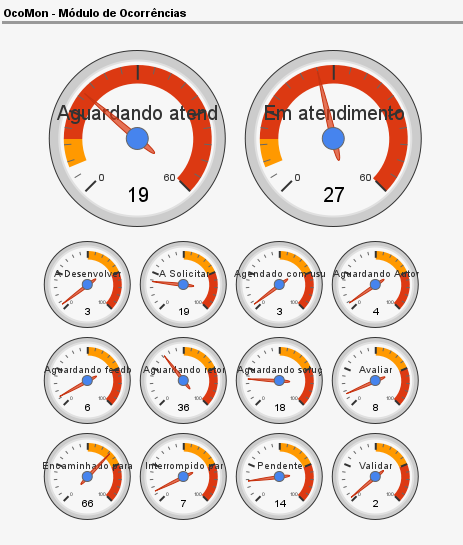
Fonte: Google Charts — Google Developers
Configuração do Apache + PHP5 no Slackware
Habilitando configuração de Fontes, Menus e Temas no Gnome 3
Configuração do leitor biométrico MS Fingerprint Reader no Fedora 10
Boot do Fedora 10 mostrando somente a barra de progresso?
Fedora 10: Corrigindo problema do mouse invisível
Nomeando / renomeando uma partição de disco
Instalando o Firefox no Debian Etch 4.0 com lançador
Instalar driver NVIDIA 185.19 no Ubuntu Linux
Instalação do DBDesigner4 no Linux
Parabéns pela dica muito bom mesmo , add no meus favoritos
Bom dia,
Uso a versão OCOMON_2.0-RC6.1 criei o arquivo e colei conforme informado acima, porém ao acessar ocomon/dashboard.php a pagina fica em branco.
Pode me ajudar? Uso debian.
Eduardo,
Posso utilizar esse dashboard em toda a opção linux ? é copia e cola mesmo ?
Em relação a pergunta da pagina em branco, acredito que você pode verificar o erro em /var/log/apache2/error.log
Amigo,
Creio que faltou copia algum arquivo? pois o meu esta normal e funcionando. Verifique no logs do php os erros e compare com o arquivo.
valeu.
[5] Comentário enviado por jorge.ti10 em 29/08/2013 - 17:19h:
Amigo,
Creio que faltou copia algum arquivo? pois o meu esta normal e funcionando. Verifique no logs do php os erros e compare com o arquivo.
valeu.
Boa Tarde Jorge!
O meu tambem esta assim, verifiquei o log, segue erro:
[Mon Feb 10 17:21:19 2014] [error] [client 10.1.1.30] (20024)The given path is misformatted or contained invalid characters: Cannot map GET /ocomonbeta/%E2%80%9Dhttp://ajax.googleapis.com/ajax/libs/jquery/1.3.2/jquery.min.js%E2%80%9D HTTP/1.1 to file, referer: http://10.1.1.227/ocomonbeta/dashboard.php
Paz e Bem!
Caro.
Criei o arquivo conforme você descreveu e coloquei o mesmo dentro da pasta Ocomon,
/var/www/html/ocomon
Lá estão outros arquivos do Ocomon:
home.php
index.php
menu.php
PATHS.php
sobre.php
Esta tudo certinho, mas a pagina fica em branco, preciso liberar alguma comunicação externa para aparecer as imagens?
No arquivo de log tenho estas mensagens :
[Tue Mar 25 09:42:29 2014] [error] [client 172.16.99.104] PHP Notice: Undefined index: s_browser in /var/www/html/ocomon/includes/css/estilos.css.php on line 655, referer: http://ocomon.oscar/ocomon/index.php
[Tue Mar 25 09:55:06 2014] [error] [client 172.16.99.105] File does not exist: /var/www/html/favicon.ico
:::::::::No arquivo estilos.css
/*hack para tratar a camada alfa de imagens png (transparências)*/
if ($_SESSION['s_browser'] =='ie') {
print "img {behavior: url('pngbehavior.htc');}";
}
/* visible, hidden, collapse */
?>
Poderia me ajuda?
Desde já agradeço
Não precisa liberar nada no servidor, pois o gráfico vai ser montado no seu browser. Então ele é que precisar de acesso ao https://www.google.com/jsapi.
Acho mais provável que o problema seja de sintaxe nas querys SQL.
Desculpa pessoal, como eu abro essa dashboard
Fiz todos os passos, quando tento abrir o navegador, informar erro no ip do servidor.
desde já obrigado
Consegui "abrir o link do dashboard", só que o dashboard não é apresentado.
Patrocínio
Destaques
Artigos
Cirurgia para acelerar o openSUSE em HD externo via USB
Void Server como Domain Control
Modo Simples de Baixar e Usar o bash-completion
Monitorando o Preço do Bitcoin ou sua Cripto Favorita em Tempo Real com um Widget Flutuante
Dicas
Como quebrar senha usando john the ripper
[Resolvido] VirtualBox can't enable the AMD-V extension
Como verificar a saúde dos discos no Linux
Como instalar , particionar, formatar e montar um HD adicional no Linux?
Tópicos
Duas Pasta Pessoal Aparecendo no Ubuntu 24.04.3 LTS (2)
Não consigo instalar distro antiga no virtualbox nem direto no hd (20)
Top 10 do mês
-

Xerxes
1° lugar - 149.685 pts -

Fábio Berbert de Paula
2° lugar - 71.188 pts -

Mauricio Ferrari
3° lugar - 22.546 pts -

Buckminster
4° lugar - 20.787 pts -

Alberto Federman Neto.
5° lugar - 20.504 pts -

edps
6° lugar - 19.826 pts -

Daniel Lara Souza
7° lugar - 19.755 pts -

Andre (pinduvoz)
8° lugar - 18.455 pts -

Alessandro de Oliveira Faria (A.K.A. CABELO)
9° lugar - 16.703 pts -

Diego Mendes Rodrigues
10° lugar - 14.740 pts



